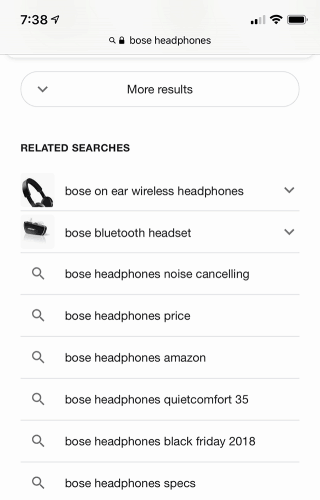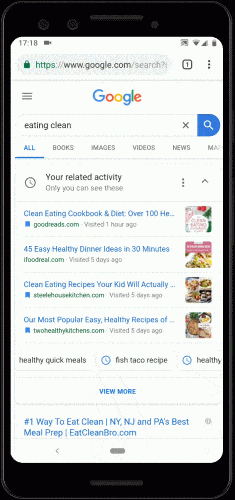En este artículo

Hello SEO Pros!
The first #NotiSEO of the year has arrived. Packed with interesting news.
No speculation, let’s go to the most reliable sources:
- Barry Schwartz’s YouTube Channel (Search Engine Round Table)
- Google Webmaster Blog
- ‘The Keyword’ Blog
| Date | Source | News |
|---|---|---|
| 10/12/2018 | Webmaster Central Blog | Why & how to secure your website with the HTTPS protocol |
| 14/12/2018 | SE Round Table | Google Algorithm Chatter, Bad Links, News Bugs, Bing Machine Learning & More |
| 19/12/2018 | Webmaster Central Blog | Mobile-First indexing, structured data, images, and your site |
| 21/12/2018 | SE Round Table | Google Algorithm Update, Mobile First Indexing Update, Medic Update, Link Schemes & More |
| 28/12/2018 | SE Round Table | Google Organic vs Ads, SEO Tips, Sundar Pichai on Core Search & Happy Holidays |
| 04/01/2019 | SE Round Table | Yelp Ghost Update, Google Featured Snippets, Bing Crawler & New Years |
| 11/01/2019 | SE Round Table | Google Algorithm Updates, Knowledge Panel Hack, Consolidated Mobile First, SEO & More |
Google migrates several old Search Console reports to the new interface
As expected, Google moved several of the old Google Search Console reports to the new interface.
The specific reports that are moving include AMP, Index Status, Links, Manual Actions, Mobile Usability, Rich Cards, and Search Analytics. Everything else remains where it is for now.
The old reports have a notice that they have been removed and a button to access the equivalent report in the new interface.
The equivalence of the reports or sections is detailed below, along with a description of the data provided by each one:
| Old Search Console | New Search Console | Comparison / Improvements |
|---|---|---|
| – Search Analytics | Performance | The new report allows for 16 months of data collection. |
| – Rich Cards | Rich Results | The new reports provide detailed debugging information and a one-click request to recrawl fixed issues. |
| – Links to your site – Internal links |
Links | The new report includes the number of internal links or links from other domains or “backlinks,” with better reliability. |
| – Index Status | Index Coverage Status | The new report provides all the information from the previous report, plus detailed information about the crawl status of the Google index. |
| – Sitemaps report | new Sitemaps | Similar information, but a better-designed report. The old report allows testing a sitemap without submitting it; the new report only tests it when submitted. |
| – Accelerated Mobile Pages | AMP Status | Many more error types reported in the new report, plus a correction flow to request re-indexing of corrected pages. |
| – Manual Actions | Manual Actions | The new report shows the history of manual actions, including review requests and results. |
| – Fetch as Google | URL Inspection Tool | The URL inspection tool shows information about the indexed and live versions of a URL, with the ability to request a crawl. The new information includes the canonical page URL, any noindex/nocrawl blocks, and whether or not the URL is in the Google index. |
| – Mobile Usability | Mobile Usability | Similar information, but in a more usable format. It also provides a correction flow to request re-indexing of pages with mobile usability issues. |
I also leave you a video from WebPositer explaining the new features of Search Console.
https://www.youtube.com/watch?v=1vrbccA54tU
Google launches thumbnail view in related searches
Since August, Google has been experimenting with displaying thumbnail images or icons associated with related searches made from mobile devices. Now it seems to be fully implemented, although only for Google US and not for all searches.
Green URLs in SERPs are now clickable
This feature has also been seen since last July, but it seems that it is now enabled for all languages and countries. The web address, usually in green, will also be a link to that website. This implies that the number of clicks or the organic CTR will probably increase, as there is more clickable area.
Here is a video showing the code change.
The ‘mobile-first’ index reaches 50% of pages in the SERPs
You have probably received a notification from Search Console, indicating that your website has been moved to the Mobile-first index. Something like this:
By reviewing the system logs, we can verify if the Googlebot for smartphones is already crawling us. You can use the Screaming Frog Log File Analyzer to view the logs.
Alternatively, we can see which bot a specific URL was crawled with using the Google Search Console URL inspection tool.
I also leave you a video from the guys at Inbound Cycle, explaining what the Mobile-first index is and how it can affect your website.
New Schema How-to structure in action
The implementation of the ‘How to’ structure is beginning to be seen in some searches, such as in the case of “how to create a slack slash command“. This new structure is part of the triad Q&A, FAQ, How-to that demonstrate Google’s efforts to provide users with useful results.
The structure is as follows:
<script type="application/ld+json">
{
"@context": "http://schema.org",
"@type": "HowTo",
"description": "Slash Commands let users trigger an interaction with your app directly from the message box in Slack. Begin by creating the command itself, then prepare your Slack app to handle the Slash Command flow.",
"step": [
{
"@type": "HowToSection",
"name": "Creating a Command",
"itemListElement": "Creating a command is simple, you just need two things - a Slack App and the name of your new command. If you don't already have a Slack App, creating a new one takes seconds. <ul><li><a href=\"https://api.slack.com/apps/new\">Create your Slack App</a></li><li><a href=\"https://api.slack.com/slash-commands#defining_slash_command\">Defining your Slash Command</a></li></ul>"
},
{
"@type": "HowToSection",
"name": "Preparing your app to receive Commands",
"itemListElement": "When a slash command is invoked, Slack sends an HTTP POST to the Request URL associated with the command. This request contains a data payload describing the source command and who invoked it, like a really detailed knock at the door. <ul><li><a href=\"https://api.slack.com/slash-commands#payload_example\">An Example Payload</a></li><li><a href=\"https://api.slack.com/slash-commands#command_payload_descriptions\">Payload Parameters</a></li></ul>"
},
{
"@type": "HowToSection",
"name": "Responding to Commands",
"itemListElement": "Responding to a Slash Command involves 3 possible steps, depending on how complex your app might be. <ul><li><a href=\"https://api.slack.com/slash-commands#responding_basic_receipt\">Confirming receipt of the Command</a></li><li><a href=\"https://api.slack.com/slash-commands#responding_immediate_response\">Sending an immediate response</a></li><li><a href=\"https://api.slack.com/slash-commands#responding_response_url\">Sending delayed responses</a></li></ul>"
}
]
}
</script>
Update to the product management interface within Google My Business
With a more user-friendly management that introduces “product collections,” in Google My Business you can create product listings with photos, descriptions, prices, and a direct link to the product’s landing page on your website.
This feature, although it does not influence search results, is an advantage over your competitor by showing interactivity on the Google page itself on mobile devices.
An example is the surf shop “single quiver“.
Google highlights the section from an AMP result
In mobile search results where an AMP-type rich snippet is seen, when clicked, Google will automatically scroll to that snippet and highlight it in orange.
This is the case for the search “what is the advantage of AMP“.
Here we can see a video of another search “what does a vpn do”.
Google’s new “activity cards”: continue searching where you left off
Google takes milliseconds to give us an answer to our search, but we probably need a little more time to decide on the best result.
These “long-tail” searches where we search for similar terms again, probably over several days, could be called “The Searcher’s Journey,” something similar to the well-known concept of “Buyer’s Journey.”
To help us with that search, Google has launched “activity cards” that will allow:
- Resuming a previous search
- Links to pages you have visited
- Bookmarking a page to read or refer to later, by adding it to a collection.
- Activation or deactivation.
This feature is currently available in English in Google US. Here you can see the interaction in an animated GIF:
“Your Match” in local search results
Google has once again launched an indicator in some local searches showing how much affinity you have with an establishment, for example, a restaurant.
This number is calculated based on your food and drink preferences, places you have been to previously, etc.